WordPress powers over 40% of the web, and how we build on it has changed dramatically. In 2025, the conversation concerns choosing a foundation that supports performance, scalability, accessibility, and long-term maintainability.
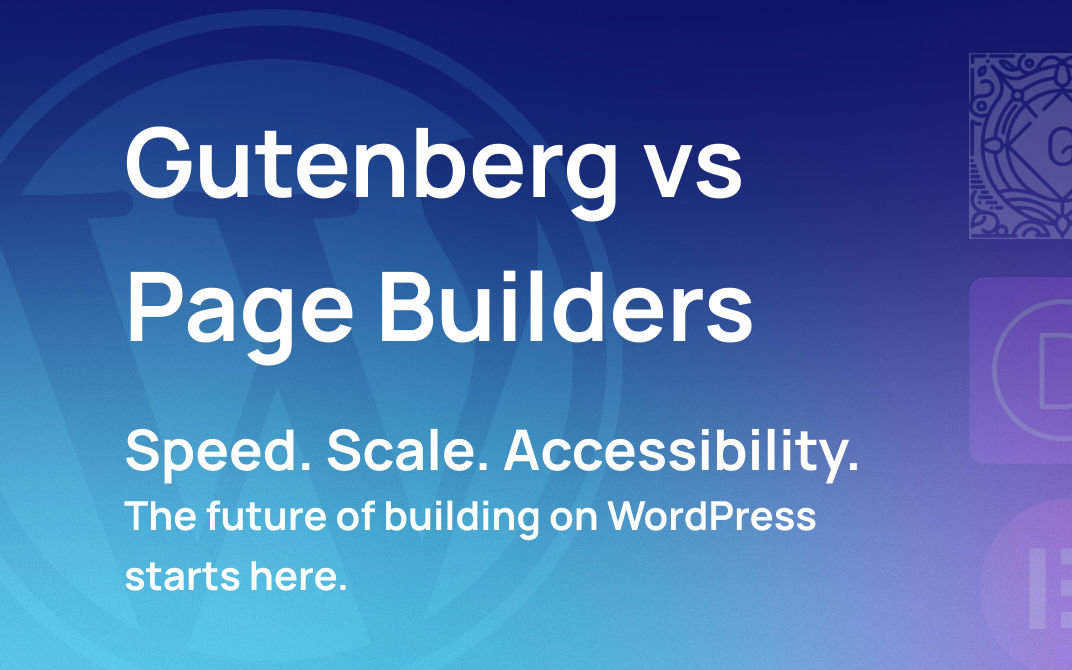

At xfive, we’ve worked with both sides: Gutenberg and top-tier page builders like Elementor, Divi, and Beaver Builder. This article is your practical guide to choosing the right tool — not for trendy landing pages, but for scalable platforms that support real business growth.
TL;DR — What You Need to Know
- Gutenberg is closing the usability gap and leading on performance, accessibility, and future-readiness.
- Page builders still shine in rapid prototyping and visual design — especially for solo or non-technical users.
- Strategic trade-offs matter. Gutenberg is the smarter long-term investment if your product is built to grow.
Why This Comparison Matters
The gap between page builders and Gutenberg used to be wide.
Page builders offered beautiful, drag-and-drop interfaces with deep control. Gutenberg, the block-based editor baked into WordPress core, felt raw and incomplete.
That’s no longer true.
In 2025, Gutenberg matured into a flexible, extensible editing environment that rivals visual builders and, in some ways, surpasses them.
This comparison isn’t academic. It’s based on what we’ve seen in real-world client work, performance benchmarks, and long-term maintainability outcomes.
Let’s dig in.
Responsive Design — The UX Litmus Test
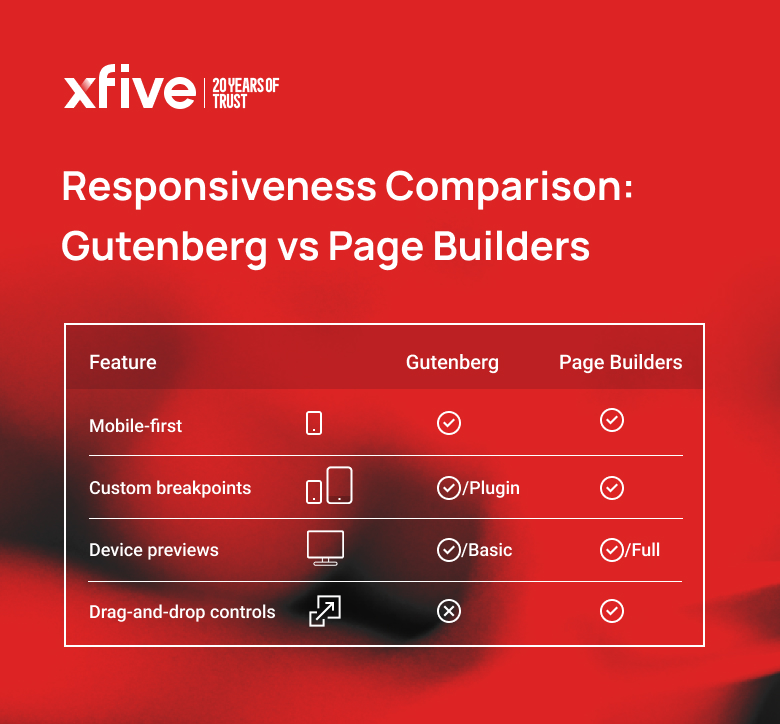
Gutenberg: Built for Mobile-First Experiences
In its early days, Gutenberg was frustratingly rigid. But today, thanks to plugins like Kadence Blocks and Spectra, it offers robust layout control with:
- Responsive column management
- Device-specific spacing and visibility
- Block patterns for consistency
- Plugin-driven support for custom breakpoints
This gives teams a mobile-first foundation that can scale visually without sacrificing simplicity.
With Gutenberg, you’re designing around a system — not decorating a screen. That changes how you think about structure, responsiveness, and repeatability.
Page Builders: Granular, Visual Control
Elementor, Divi, and Beaver Builder are still ahead in terms of immediate visual feedback and pixel-level design:
- Real-time previews across devices
- Individual device styling
- Custom CSS per breakpoint
- Unique layout versions for each screen size
This granular control can feel indispensable for solo designers or marketing teams building without dev support.
Decision Point
Performance — How Fast Is Fast Enough?
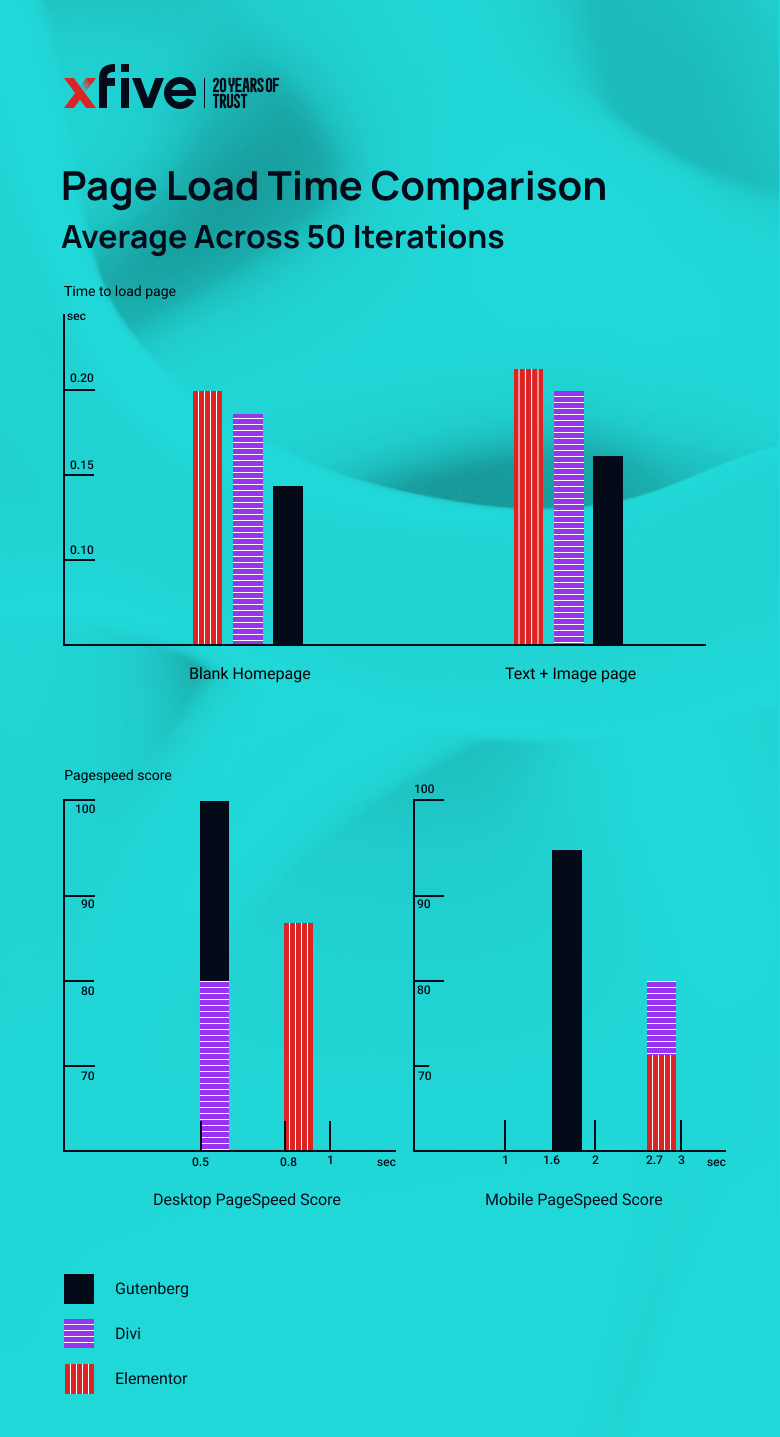
What Our Testing Shows
We benchmarked multiple environments on standard hosting with the same baseline theme, comparing:
- Empty installations
- Sites with minimal content (text + images)
- Sites with plugin-enhanced layouts
Results (Average Across 50 Iterations):
Page builders often include extra scripts, dependencies, and rendering engines. That overhead adds milliseconds — and those milliseconds matter.
Why Speed Matters
- SEO impact: Google prioritizes faster sites
- User behavior: Every second of delay reduces conversion
- Mobile-first economy: Users expect instant interaction
Page builders can become performance bottlenecks. Gutenberg, with its tighter WordPress integration, avoids that — especially when optimized.
Scalability — Building for Growth
Why Gutenberg Scales Better
Gutenberg is part of the WordPress core. That means:
- Tighter security and update alignment
- Lower risk of breaking during upgrades
- Faster access to new platform features
- Consistent data structure and rendering
If your product will evolve over years — or go through multiple development phases — Gutenberg is a safer architectural bet.
Page Builders: Great Now, Risk Later
Page builders add an abstraction layer between your content and WordPress. That means:
- Separate rendering engines
- Custom shortcode outputs
- Less predictable upgrade paths
- Harder to migrate or refactor over time
With page builders, quick wins often become long-term headaches. Rebuilding for scale becomes a rewrite — not a refactor.
Accessibility — Is Not Optional Anymore
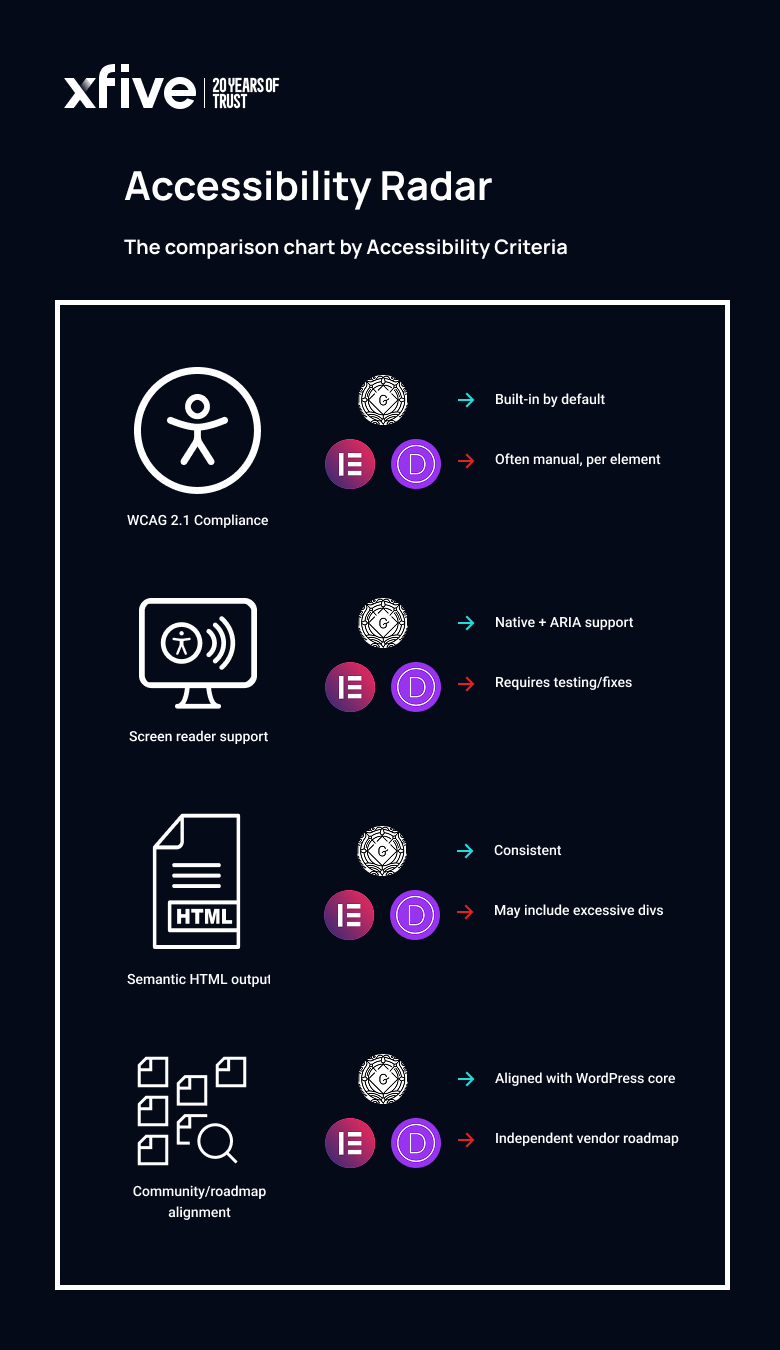
Gutenberg: WCAG 2.1 Compliance by Default
The WordPress community has invested heavily in accessibility. As of 2025:
- Gutenberg supports keyboard navigation, ARIA roles, and screen readers
- Blocks are semantic HTML by default
- The editor includes accessibility testing tools
- WCAG compliance is part of its roadmap
This makes Gutenberg a strong foundation for organizations under compliance pressure (ADA, EAA, AODA).
Page Builders: Getting Better, Still Patchy
Modern builders like Elementor have introduced:
- ARIA labeling tools
- Contrast checkers
- Manual a11y adjustments
How They Compare
However, these features still require the user to implement them, and they often conflict with the tools' visual nature.
If accessibility matters to your business, Gutenberg is simply a stronger bet. It doesn’t make you fight for compliance — it builds it in.
Maintainability and Dev Workflow
Gutenberg Supports Modern Dev Practices
For teams working in:
- Git-based environments
- Component-driven systems
- Headless architecture
Gutenberg offers:
- Native support for React-based custom blocks
- Consistent API structure
- Block registration and versioning
- Easier CI/CD pipeline integration
Page builders? Not so much.
Page Builders Often Clash with DevOps
- Difficult to version or diff changes
- Customization usually involves workarounds
- Rendered output is often proprietary or hard to test
If you care about developer velocity and long-term maintainability, Gutenberg integrates better into product workflows.
Real-World Use Cases
Let’s put it into perspective.
Scenario A: Marketing Site for Startup Launch
Need: Fast deployment, strong visuals, no dev team
Recommendation: Page Builder
- Elementor or Divi with a premade theme
Scenario B: Content Platform With Custom Features
Need: Scalable, SEO-optimized, accessible, dev-led
Recommendation: Gutenberg
- Custom block development
- Kadence for layout flexibility
- Tight SEO and performance control
Scenario C: B2B SaaS Platform
Need: Long-term roadmap, tight design system, dev workflows
Recommendation: Gutenberg
- Native integration with CI/CD
- Component-based theming
- Supports design tokens and reusable logic
Decision Guide: Which Solution Is Right for You?
FAQs
Q: Is Gutenberg complex for non-developers to use?
It used to be. But now with block patterns, reusable templates, and UI-focused plugins, the learning curve is much lower — and worth the investment.
Q: Can I switch from a page builder to Gutenberg later?
Yes — but it typically requires rebuilding parts of the front-end. The benefit? A leaner, faster, more scalable product.
Q: Is Kadence required to make Gutenberg useful?
Not required — but highly recommended. It unlocks layout flexibility while keeping the core lightweight.
Q: Does Gutenberg work with WooCommerce?
Yes. WooCommerce is evolving toward deeper Gutenberg integration, allowing block-based product pages and checkout customization.
Q: What makes Gutenberg faster than the most page builders?
It’s built into WordPress core, with fewer scripts and less code overhead. That means faster load times and better Core Web Vitals.
Q: Can I make responsive designs with Gutenberg?
Yes. Gutenberg has mobile-first layouts and can be extended with plugins like Kadence Blocks for custom breakpoints and spacing.
Q: Does Gutenberg improve SEO?
Absolutely. Faster load speeds, semantic HTML, and fewer dependencies contribute to stronger technical SEO.
Q: Is it easy to switch from a page builder to Gutenberg?
Not always — it typically requires a partial rebuild. But if performance and maintainability are key, it's worth the investment.
Q: Is Gutenberg compliant with accessibility laws?
Yes. Unlike most visual builders, it meets WCAG 2.1 AA standards by default and was developed with accessibility in mind.
Q: Which editor is best for enterprise WordPress projects?
Gutenberg. It scales with WordPress core, supports dev-friendly workflows, and introduces less technical debt over time.
Q: Do non-technical users struggle with Gutenberg?
Some do — initially. But block patterns, templates, and extensions like Kadence make it much more user-friendly than it once was.
Want help implementing it? We’re ready to guide you through it.
What We Recommend
If you’re launching a simple marketing site or MVP fast, a page builder will get you there — and that’s okay.
But if you’re building something to grow and scale, something that needs to perform reliably and meet accessibility standards, Gutenberg is your long-term ally.
xfive works with product teams to align execution with outcomes. Gutenberg lets us do that — without compromise.
Let’s Build Smarter
Want to migrate from a page builder?
Need to architect your next platform with performance and scale in mind?
We’ll help you implement a lean, extensible Gutenberg setup with the structure your product needs — and the performance your users demand.
Get in touch. Let’s align your WordPress strategy with your business goals.



